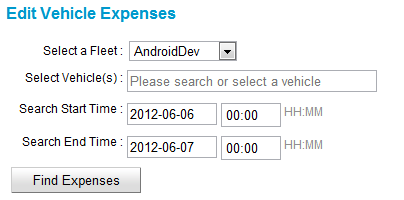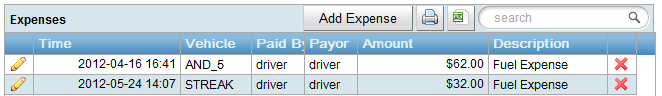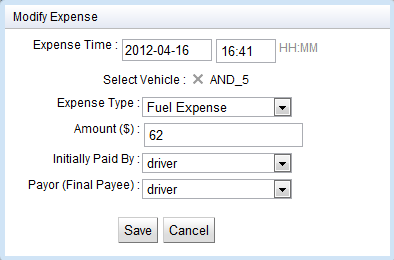Overview
The edit vehicle expense page allows the expenses to be created, removed or changed. This expense information is normally used within the drivers end of shift report. This page can find and edit expenses that have been entered by the driver in the vehicle during their shift.
Information Required
The page allows for searching of expenses. The first item that must be selected is the fleet that the expense is to be found. The vehicles to search can then be selected. You can select multiple vehicles or you can leave the vehicles unselected and it will search all vehicles. Finally the time span for the search needs to be specified.
Note that a search would initially need to be made for a fleet in order to add an expense even if the search did not find any results. (the time span does not need to match the time of the expense to be added though)
Results
Clicking “Find Expenses” will perform a search using the criteria specified and the expenses found will be shown in a table. A summary of the information for the expense is shown in the table. An expense can be deleted by clicking the ![]() button and confirming the delete.
button and confirming the delete.
To add an expense the “Add Expense” button should be pressed and an expense can be edited by clicking the ![]() button on the appropriate row. If an expense is either added or edited a dialog will appear that allows the expense information to be set appropriately.
button on the appropriate row. If an expense is either added or edited a dialog will appear that allows the expense information to be set appropriately.
To save the changes the “Save” button should be pressed or the changes can be cancelled with the “Cancel” button.
The following is a summary of the items that can be specified:
| Item | Description |
| Expense Time | The time and date that the expense occurred. Note that if this expense is to be included in an end of shift report this time must be between the start and end times of the shift. |
| Vehicle | The vehicle that this expense related to. Note that if this expense is to be included in an end of shift report this vehicle must match the vehicle that did the shift. |
| Expense Type | The expense type category for this expense |
| Amount | The amount paid for the expense |
| Initially Paid By | Who was responsible for the initial payment |
| Final Payee | Who is responsible for the payment in the final report |