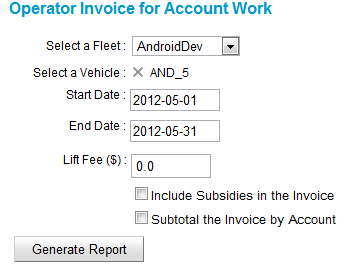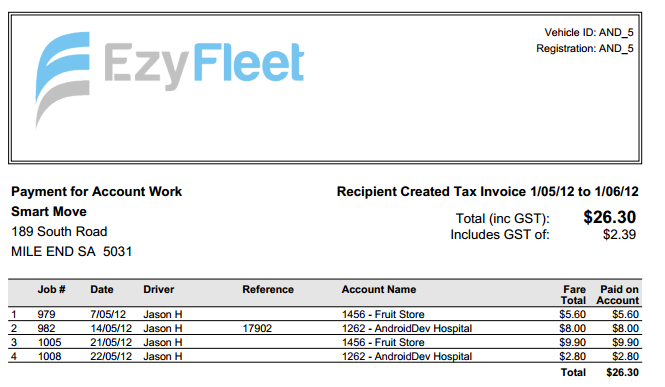Overview
The operator of a vehicle expects to be paid by the fleet when work is done on account. This is triggered by an invoice from the vehicle owner to the fleet listing the work done and the amount owing.
These invoices are produced using the Operator Invoice for Account Work option on the website. Often these will be produced by the fleet after producing the invoices to account holders.
Required Information
In order to generate the operator invoice the fleet and vehicle first needs to be specified. The time period then also needs to be specified. All bookings that had account payments that were offered to the vehicle between these dates will be included in the report.
If the vehicle also needs to be paid for subsidy work that it did an amount for the lift fee that is applicable to this vehicle can be specified in the appropriate field. This will include the lift fee amount for any bookings that was flagged as being applicable for a lift fee. The “Include Subsidies in the Invoice” checkbox can be checked to include any amounts allocated to “Subsidy” during the payment specification for that booking.
If the invoice needs to be subtotalled by the account the applicable checkbox can be selected.
Results
Once the “Generate Report” button is clicked the report will be generated. Once the generation is complete the website will try to open the PDF reports in a new window (Note: this may be blocked by browser pop-up blockers) and it will also display the below notification under the “Generate Report” button. You can right click on the “Operator Invoice Report” text link to “Save As” the file to your disk drive.
An example of the report that is generated is shown below. It shows a table summarizing the invoice work done by the specified vehicle for the specified time period and then totals the amounts above the table.