Overview
Call centres that have SmartVOIX installed can retrieve and listen to recordings of phone calls.
A user who has access to these recordings can only download the recordings if the computer that they are using is on the same network as the SmartVOIX server. For example, a user accessing the Fleet Management Website from a home computer will not be able to download the recordings.
Information required
Select the call centre (1) and the start and end time for the report (2).
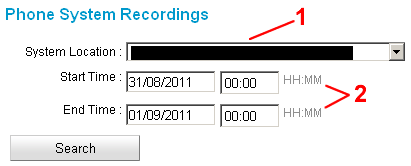
Report
The table displays all the recordings for the specified period.
Each row shows:
- The date and time the call was made.
- The duration of the call (seconds). The duration will be 0 if the caller hung up before being answered or it was a booking placed using EasyCall/IVR.
- The phone number that called. The caller’s phone must have caller ID switched on otherwise the Caller ID will be displayed as Private. For mobile phones, the caller can temporarily switch on caller ID for a call by prefixing the number with 1832 (e.g. 18320263250000).
- The extension of the Operator that took the call. If the booking was placed using EasyCall/IVR then EasyCall/IVR will be displayed.
- The Download Recording link allows the recording to be downloaded and played. To download, simply click on the link