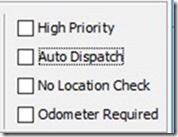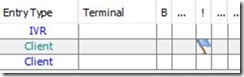At times there will be jobs that the system is unable to dispatch for a variety of reasons and the jobs will require operator intervention before they can be dispatched. These jobs are referred to as ‘problem bookings’ and will be marked with an orange cross in the job cover queue.
Some reasons why a booking may not dispatch include;
- The booking has been manually assigned to a vehicle that is not on the road or to a driver that is not logged in.
- There are no eligible cars to service this particular booking. You may need to change the attributes.
- Eligible cars are sitting outside of the zone layering and have their cover distance set to a short distance or no cover.
- Auto dispatch was turned off for the booking
- There is a current blacklisting for that customer which stops vehicles being able to complete the booking. This is shown with a small flag.
If you hold the mouse over the flag the blacklist entries will be displayed.
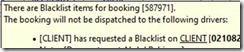
Alternatively you can right click on the job and select the check for blacklist menu item.
To investigate a problem booking simply double click on the booking and check the details, making any changes required.
The fleet management system allows you to set a property to specify the time that a booking will sit in the job cover queue before you receive an alert to advise that the job has not been dispatched. This alert time will vary from fleet to fleet however it is generally set to around 15 minutes. After 15 minutes the operator will receive an alert. Select the alert tab and hover over the alert for more details. Click read to acknowledge the alert.
This job will remain in the job cover queue awaiting dispatch however as the passenger has been waiting for an extended period of time, you may now wish to contact them to ensure they are still waiting for pickup or you may need to manually make changes to the booking or manually dispatch the job to a specific car.
If a booking has still not been dispatched after the initial alert has been acknowledged and the time specified in the properties in fleet management has expired, you will be sent a second alert and the job will be moved to the action queue . This time property is generally set to 3600 seconds or one hour however, it will vary from fleet to fleet.
The action queue contains a list of jobs which the system has been unable to dispatch in a specified time frame. If a booking moves to the action queue it will be removed from the job cover queue and will need to be manually re-queued or cancelled. If it is re-queued, the system will reset the pickup time to make the booking fresh again. The system will automatically add a driver note to the original booking with the original booking time in order to inform the driver that there had been an issue and that the passenger has been waiting a lot longer than usual.
Please note that any booking that is sitting in the job cover queue for the specified time limits will go through the above process and will end up in the action queue if not dispatched. This is particularly important to note if your time limits have been set low and you experience heavier than normal demand for service, you may end up with many jobs in the action queue requiring manual operator intervention. This can be fixed by simply extending the property times to the recommended settings.