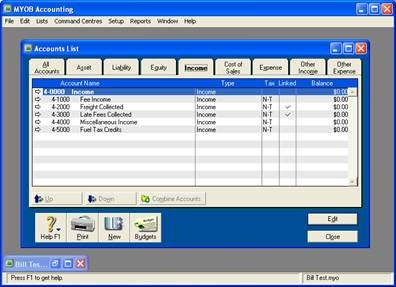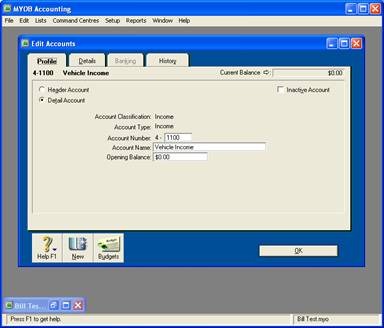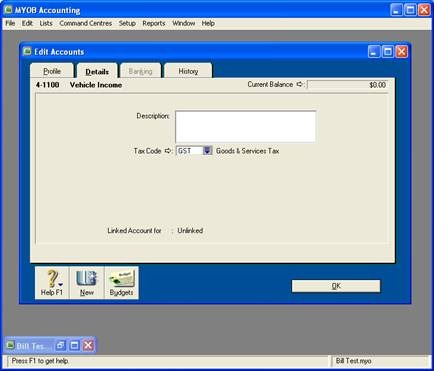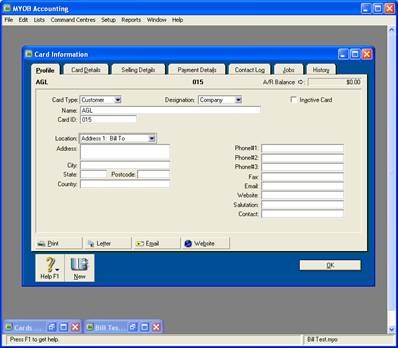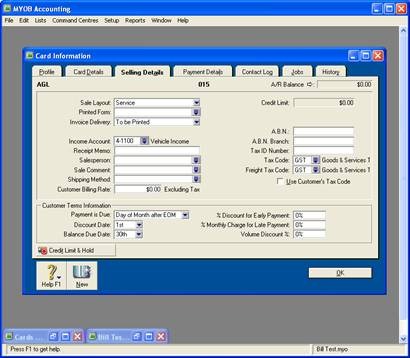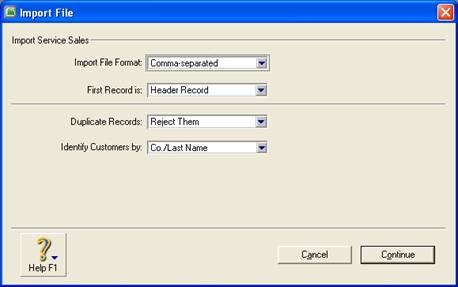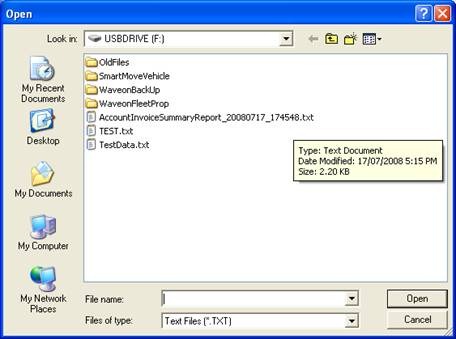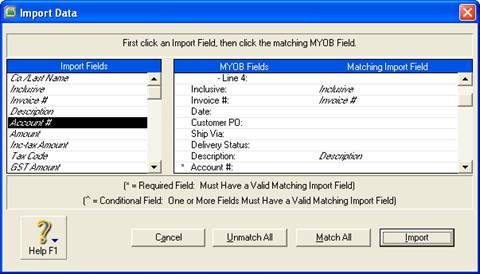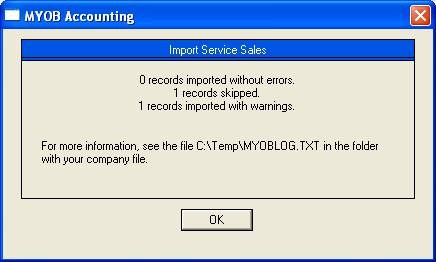1) Preparing for MYOB Transfer
If invoice totals are to be transferred to MYOB it is necessary to have one or more MYOB accounts and cards.
1.1) MYOB Income Account
If necessary create the account(s) required to hold invoice totals. Often a single account is used to record the total for all the invoices issued but one can have more accounts if that is useful – one might have one account for each school and one card for each student, for example.
First create an income account. Get the list of Income accounts
Add a new account
Make sure GST is set if it applies.
1.2) Prepare MYOB Car for Each Account Holder
Apart from the MYOB account(s) set up in the previous step a MYOB card is required for each account holder.
Get the list of cards and add a new card:
It is essential that the Name entered for the card is exactly the same as the account name used in the dispatch system. Make sure GST is set if required.
2) MYOB Transfer
The totals of invoices issues can be transferred to MYOB.
It is essential that there be a MYOB card number for every account holder. The name on the card must be the same as the name used for that account in the dispatch system.
Once a file of transactions has been prepared (see section 1.1) and saved to disk start MYOB and click on File/Import Data/Sales/Service Sales. Make sure the format is set to comma-separated then click Continue.
Select the file to be imported
You should then see a list of field names:
Click on the first field on the left then click on the matching field on the right. Repeat for all the fields on the left. If the Invoice # field is not matched MYOB will generate a number for each transaction.
When all fields have been matched click on Import and wait for the import to finish. It should take only a few seconds and should end with a summary.
NOTE: DO NOT IMPORT THE DATA AGAIN.
If any errors are reported or records have been skipped then check the error log to determine the cause of the error. Possible errors are:
- Error -190: Customer not found. Sale invoice not imported.
Probably means that the name in the MYOB card isn’t exactly the same as the name held in the dispatch system for that account holder.
Rejected transactions need to be entered into MYOB by hand. Setup errors should be fixed so that the transfer will work for the next batch of transactions.