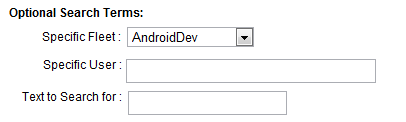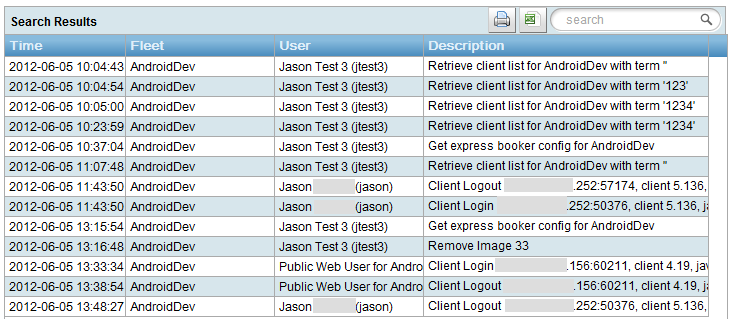Overview
The access record search allows you to view most of the activity on a fleet. This includes items such as viewing reports, logging into the dispatch client or express booker or changes to properties.
Note that this only includes activity that specifically relates to a fleet. Thus fleet management logins and changes to user details or properties are not shown here since they are not fleet related. The history of user property changes and authority changes can be viewed on the pages where these items are set.
Required Information
The required information for the search is a time-span. This will specify the start and end times to look for fleet activity. Note that it is not advisable to request too much data as this may significantly slow your browser down.
There are also a number of optional parameters that can be used to reduce the amount of data returned. Firstly you can specify the fleet that you are interested in. Secondly you can specify some text to indicate the user that you want to search for. This text can be any text in the display name or user name. Lastly you can specify specific text in the description to search for.
Once this data has been specified the search can be performed by pressing the “Search” button.
Results
The results of the search are shown in a table. This table shows the time, user and fleet of the activity. The description shows the detail on the activity shown and moving the mouse over the cell in the table may show more detail still. Note that times that are exactly the same may have occurred in any order not necessarily the order shown in the table.