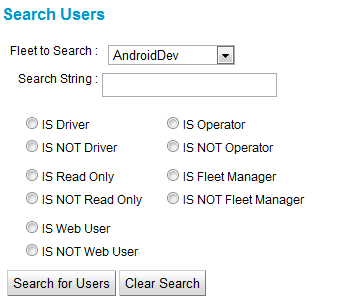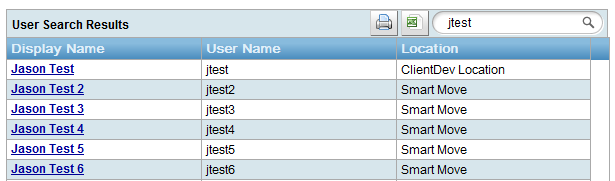Overview
The search users page allows users of the system to be easily found. This can include search for users by name or by finding all the users in a fleet that have a certain authority.
Information Required
There are a number of fields that can be entered to search for depending on the requirements. Firstly you can select a fleet. This is optional and the default would be to search across all of the fleets that you have access to.
You can also enter a search string. This will try to match the search term with either the display name or user name of the users. The term can be anywhere in side those names to get a match.
You can also select a number of authority types to search for. Note that users can have a variety of difference authority permissions and may match multiple categories.
You can clear the search criteria by clicking the “Clear Search” button
Once the criteria have been specified you can click the “Search for Users” button to get a list of all the users that match the criteria.
Results
The results are displayed in a table showing the location, display name and user name of users that matched the search criteria. The user details can be viewed by clicking the text link for the display name located in the left most column of the table.