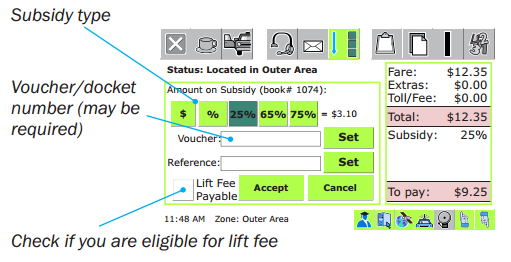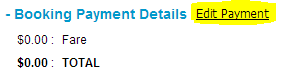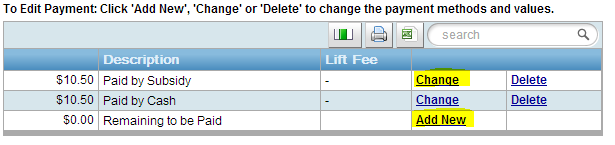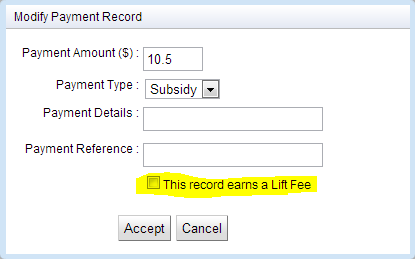The following describes the TSC WAT PBBS Billing Cycle Data Report and the Docket Killer features that can be used to ensure accurate recording and reporting of the required data. There are a number of links in the following documentation that will take you to more detailed information for each page described.
1. Recording MPTP Jobs
SmartMove associates MPTP jobs as any job recorded as ones that have a “Lift Fee”. Any jobs that are recorded with a WAT attribute (or WAT2, etc.) but are not recorded with a subsidy payment with a lift fee will show as Non-MPTP work.
1.1. Recording Data in the Vehicle
To record a lift fee in the vehicle you will need to have the fare payment screens turned on for the fleet. At a minimum the “lift fee” should be recorded for the job even if the amounts are not recorded however we would encourage that all the details are recorded as this will allow you to use many other useful reports within SmartMove.
When the driver is entering how the passenger paid for the trip an option will be to select “subsidy”.
On the Subsidy screen you can then enter the voucher and reference number (optional for the TSC NSP report but useful for others) and there is also a checkbox for whether a “Lift Fee Payable”. Make sure that the driver check that box correctly for MPTP work.
1.2. Fixing Incorrect Data
If the drivers make mistakes when recording MPTP jobs these can be corrected at the base using Fleet Management.
First locate and view the “Booking Details” using either the “Booking Search” screen or typing the booking ID directly on the “Booking Details” page.
Locate the “Booking Payment Details” section and click “Edit Payment”
On the “Edit Fare Payment” screen click on “Add New” if there is currently no subsidy payment or “Change” if there is a subsidy payment that needs changing.
In the dialog that appears ensure that the checkbox next to “This record earns a Lift Fee” is checked if the job was an MPTP job.
Note that 2 subsidy records can be added if there were 2 MPTP lift fees applicable for this job.
1. Generating TSC Reports
There is a separate document that covers the generation of the reports that the TSC requires. Please click this link for details